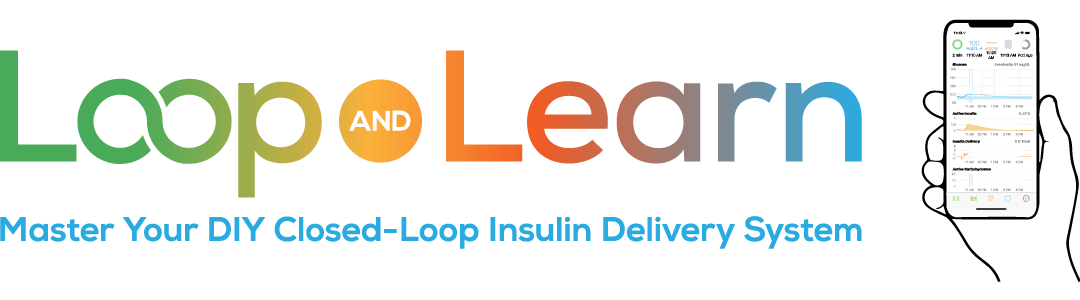Day 8 (published 8 December 2020)
So Loop died, now what?
Imagine if you will, a future so amazing …
- You have been Looping successfully for 18 months
- Your A1c is 5.0
- Your Time in range is 101%
- You actually sleep through the night, as does your family if you choose to accept them on your mission
- You don’t know where your PDM is, in fact, you don’t quite remember what it looks like, unlike that person you had a crush on in kindergarten
THEN IT HAPPENS!!!
Loop stops working!
Could be for a number of reasons, maybe your credit card didn’t process the Dev renewal, maybe you are on an arctic expedition and your phone falls into a deep crevasse. Maybe Apple releases an update that kills your Loop software and you accidentally had your phone set to auto update. There are many reasons the technology could fail you. Just like your pump technology could fail you, or your insulin could go bad, or any of the other Diabetes things that can go wrong.
Whatever the reason, you need backup plans! Think them through, write them down, put them in your “go bag” and review them quarterly (entering new numbers as you go).
Always be ready to rebuild.
- Keep your Mac environment up to date
- Keep Xcode current
- Always update Xcode prior to updating iOS on your Looping phone
That is part of the reason we recommend that you rebuild approximately every three months. If Loop stops working due to a Certificate or profile issue, your phone gets crushed by an escalator and you pick a new one up at the Apple store, or something else that can be fixed with a rebuild, it would be best if you are always in the position to just plug your phone in and hit the build button. So, always be ready to rebuild.
It is a good idea to keep Loop installed on a backup phone. Does your spouse carry an iPhone? Build a backup copy of Loop on that phone. Your kids? Build on theirs. Don’t have any other iPhones, ask around for a used phone or iPod that supports Loop, maybe with a cracked screen, and build Loop on that device as a backup.
What if Loop just flat is not going to work for whatever reason? The Omnipod PDM has internal batteries, if you don’t keep a good set of batteries in it, the PDM will fail, when you go to use it as a backup, it won’t work. So, set on your calendar to put a new set of batteries in it each month, then compare the settings on the PDM to the ones in your Loop app and transfer over any that you have updated.
What if your pump fails all together? You run out of POD supplies, or the last box is all the same LOT and they are defective. When you meet with your Endo, make sure to translate your latest Loop settings into MDI settings. Maybe that means you keep a prescription of long acting insulin in your go bag to be ready to switch back to MDI for a few days or weeks if you have to go completely off Pump.
Take screen shots of ALL your settings screens each time you make a change, and if you use FreeAPS, take advantage of exporting all your Loop settings to iCloud each time you make changes. Use Google Photo or iCloud sync to push those photos to the cloud.
It is sad to hear from a Looper that their neighbor’s kid picked up their phone and started playing with it and accidentally deleted Loop off the phone. They don’t have their setting saved, and their Mac is not up to date. They are now spending the next two days getting Looping again.
Just think it through, and document it. Write it down, put the necessary supplies (minus insulin) into a go bag that can be used if you have to evacuate quickly, or if you have to go to the hospital. Make sure to include both wall and car chargers and cords in that bag.